GitLab Badges
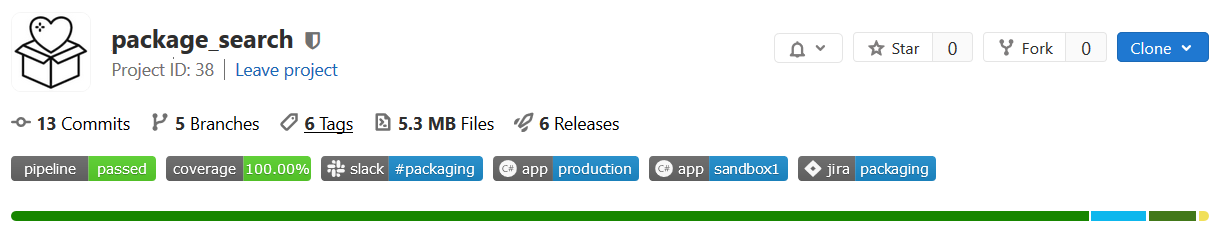
GitLab has built in functionality to allow you to add badges, to provide an at-a-glance status of your app's quality. In order to set project badges up, you need to be a maintainer of the project so that you can access the settings. Pipeline Status This shows whether your master branch pipeline has passed or failed. The badge is super easy to set up. In GitLab go to Settings > General > Badges > Add Badge, and enter this: Name: Pipeline Link: https://gitlab.com/%{project_path}/commits/%{default_branch} Badge: https://gitlab.com/%{project_path}/badges/%{default_branch}/pipeline.svg These links should be right for any project, as they're using variables. Coverage % Code coverage is a little more involved, as it relies on you having already configured code coverage in your app. For the app I've been working on, which is a dotnet application, I opted to use the opensource MiniCover . This is configured to writes a code c...